Online calendars have become an indispensable tool when it comes to managing our personal and professional schedules. As our lives get busier, keeping track of important events, meetings, and deadlines can get challenging without a centralized scheduling assistant. This is where online calendar solutions come into the picture.
Online calendars provide a way to plan out days, weeks, and months by plotting events, appointments, milestones on a virtual calendar from the convenience of one's desktop or phone. More than just an organizational tool, these calendar solutions come packed with features like reminders, notifications, calendar sharing etc. that take scheduling to the next level. Free online calendars add the benefit of zero-cost access to these useful capabilities making them extremely popular choices for individuals and teams.
According to recent surveys, over 50% of digital users actively utilize some form of online calendar, with a majority opting for free solutions rather than paid versions. There are a host of feature-rich calendars available for free that one can explore beyond the most mainstream options.
In this blog article, we will be covering the following popular free online calendar options in more detail:
- Zeeg
- Google Calendar
- Outlook Calendar
- Apple Calendar
- Amie
- Zoho Calendar
For each calendar, we will overview the key features, capabilities, platforms supported and overall ease-of-use. Additionally, tips will be provided for effectively leveraging these digital calendars for scheduling success and productivity.
Best Free Online Calendars in 2024
Zeeg

Zeeg offers an intuitive online calendar tailored for business teams to optimize scheduling and collaboration. With advanced features like round-robin event assignments, mini-landing pages, and calendar analytics, it aims to be the calendar of choice for organizations.
Features of Zeeg
- Group calendars to coordinate multiple departments and projects
- Automated round-robin lead/task assignment to evenly distribute work
- Shareable availability views and scheduling pages
- Event templates and reminders to systematize repetitive tasks
- Integrations with business apps like G Suite, Slack, Zapier etc.
Zeeg provides a forever free version with 2 scheduling pages and unlimited bookings for small teams. Paid plans unlock more advanced capabilities and scale for larger organizations, with volume discounts available.
With its enterprise-centric features optimizing team scheduling, Zeeg offers a cutting-edge calendar platform for businesses seeking increased alignment.

Google Calendar
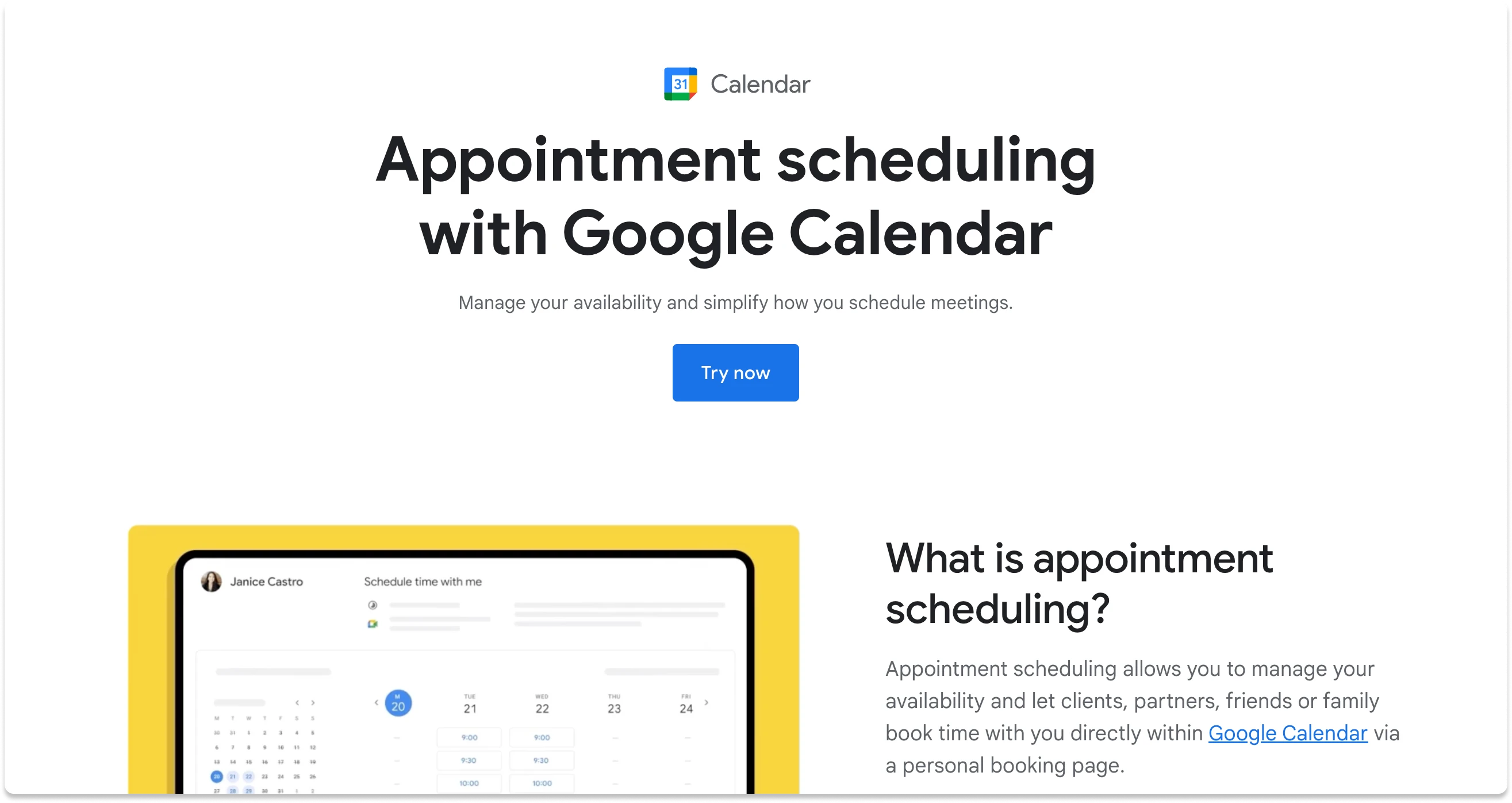
Google Calendar has become one of the most widely used online calendar solutions, thanks to its intuitive interface, robust features, and seamless integration with other Google services. As a free online calendar, it is utilized by individuals and teams across personal and professional spheres.
Features of Google Calendar
- Multiple calendar creation to separate personal, work, specific projects etc. Color coding helps visualize different calendars.
- Event creation with guest invites, reminders, location assignments
- Drag and drop for easy event rescheduling
- Calendar sharing with various permissions for viewing or editing
- Integration with Gmail for easy event creation from email content
- Add notes to events with attached documents/links for quick access to relevant resources
- Mobile apps for Android and iOS devices allow on-the-go access along with notifications
- Web version accessible from any desktop device with internet browser
As a free service from Google, Google Calendar does not have any direct monetary costs attached to it. However, it requires a Google account and internet access to utilize the web and mobile versions.
Getting started with Google Calendar is quick and simple. Follow these steps to begin using this popular scheduling assistant:
- Sign into your Google account on a desktop or mobile device
- Find and open the Google Calendar interface
- Enable calendar syncing across devices like mobile phones if desired
- Create new calendars for personal, work, specific projects etc via the left sidebar
- Setup customized notifications and reminders as needed
- Begin adding events by clicking on a date/time and entering event details
- Share calendars or invite others to specific events
With a user-friendly interface and easy cross-platform access, Google Calendar makes scheduling, collaborating and time management seamless. Integrations with other widely used Google apps heighten its appeal as one of the most versatile online calendars available for free.
Outlook Calendar

Outlook Calendar comes integrated with the Microsoft Outlook email service, which adds to its popularity in the workplace. As part of the Office suite, it seamlessly syncs across Word, Excel and other Office apps making it a versatile scheduling tool for professionals.
Features of Outlook Calendar
- Month, week and day views of calendar with option to add interesting calendars like national holidays
- Event creation with details like reminders, recurrence, attendees etc
- Calendar sharing with shared mailbox access allowing teams to coordinate schedules
- Syncs across desktop and mobile apps (iOS, Android)
- Integrates with Outlook Tasks list to track to-dos with deadlines
- Color coding for easy visualization of multiple calendars
As part of the Microsoft Office suite, Outlook email and calendar access come bundled together in various subscription plans. The basic Office 365 Personal plan costs $6.99 per month granting license for one computer/user. Higher tiers allow additional users and device licenses for businesses. However, those with existing Microsoft accounts can still use a basic Outlook online web version for free.
With its business-focus and Microsoft Office integration, Outlook Calendar makes an efficient scheduling assistant for professional use when leveraged effectively.
Apple Calendar
As the default calendar app on Macs, iPhones and other Apple devices, Apple Calendar is deeply integrated into the Apple ecosystem. With its clean interface and smooth syncing across Apple products, it makes an ideal scheduling assistant for those invested in Apple technology.
Features of Apple Calendar
- Day, week and month views with pinch and zoom capabilities for easy navigation
- Create various color-coded calendars for work, personal etc.
- Event creation with alerts, repeat settings, attachments etc.
- Share calendars seamlessly with other iOS and Mac users
- Syncs automatically across iCloud to keep all Apple devices on same schedule
- Integrates with Maps to add and save event locations
As Apple's native calendar app, Apple Calendar comes pre-loaded on iPhones, iPads and Mac devices. There are no direct usage charges or subscriptions. However, leveraging some capabilities like iCloud syncing between Apple devices requires a paid iCloud subscription starting at $0.99 per month.
For those firmly entrenched in Apple's device ecosystem, few free online calendar options can beat the convenience and interleaving offered by Apple Calendar.
Amie
Amie is a calendar app startup that aims to be a smart productivity platform integrating todos, availability views and tools like Spotify, GitHub, Stripe etc.
Features of Amie
- Drag-drop todos into calendar to combine task and time management
- See teammate availability statuses to easily find times to meet
- One-click joining of video calls through calendar integration
- Social feed showing music activity and more to foster connection
- Additional business app integrations to centralize work execution
Having publicly launched in 2024, Amie calendar access is now available without need for a waitlist.
Positioning itself as a next-generation "productivity network", Amie aspires to be the central workspace for teams to manage schedules, tasks, communication and collaboration. Its unique blend of scheduling, social threads and app integrations give Amie disruptive potential.
Zoho Calendar
Zoho Calendar is part of the extensive Zoho work suite that includes email, docs, CRM solutions and more for businesses. As such, it deeply integrates across other Zoho apps offering seamless scheduling.
Features of Zoho Calendar
- Multiple calendar views by day, week, month and timeline
- Event creation with reminders, recurrence, attendees etc
- Calendar sharing with customizable permissions
- Mobile apps for on-the-go access and coordination
- Integrations with Zoho CRM, Mail, Cliq messaging and more
- Web version available in addition to mobile and desktop apps
As part of the Zoho ecosystem, the pricing for Zoho Calendar depends on the edition one selects. The basic Standard version with core calendar features is available for free forever. More advanced capabilities come with upgraded packages on monthly subscription plans starting at $3 per user.
For those invested in Zoho's business solutions, Zoho Calendar offers tight integration that enhances scheduling and alignment across teams.
Why Use Online Calendars?
While simple physical paper calendars work for basic scheduling needs, online digital calendars offer significant advantages:
- Efficient Time Planning and Organization: Online calendars allow users to conveniently plot out days, weeks and months while viewing them visually. Features like multiple calendar views, color coding for categories, drag-and-drop editing to name some, provide increased organization capabilities. This enhanced time planning ensures important activities and milestones are accounted for and managed efficiently.
- Collaboration and Sharing of Schedules: Online calendar solutions make sharing schedules across teams seamless. Calendar permissions allow controlled access while features like availability views provide quick insights into finding meeting times. This facilitates alignment of multiple moving parts within an organization. With many supporting mobile apps, quick coordination is also feasible on-the-go.
- Accessibility from Anywhere: With online cloud storage and mobile apps, users can access their calendars from anywhere conveniently through phones, tablets, laptops and desktop devices. By automatically syncing across devices, online calendars enable checking schedules and editing events on the fly, irrespective of location. This flexibility and universal access gives them an edge over offline options.
In summary, online calendars augment scheduling and time management with their advanced features, automation capabilities and ubiquitous access possibilities across devices.
Conclusion
Online calendars provide multipurpose scheduling functionality through an accessible, visual interface right within one's web browser or phone. The ability to conveniently plot important events, coordinate with teams and integrate workflows makes them indispensable organizational assets in our increasingly digital world.
Free online calendar options carry the same sophisticated features without monetary costs, providing solutions scaled for personal use all the way to enterprise usage. As highlighted in this article, top free offerings like Zeeg, Google Calendar, Apple Calendar and others pack an array of capabilities covering time planning, collaboration and ubiquitous access within their intuitive platforms.
When effectively adopted into regular work cycles through check-ins and blocking tactics, online calendars elevate rather than just assist personal productivity and team alignment. Integrations with adjacent systems enables them to pull in associated updates, bringing centralization to scheduling.
In closing, simple paper printed calendars with their static grids struggle to match the multifaceted scheduling superpowers manifesting through online calendar innovation. Their digital evolutions accelerate and optimize planning, transparency, fluid information exchange bringing order to otherwise chaotic environments. It is thus no surprise then that online calendars are witnessing massive adoption across user segments and for good reason. Their yet burgeoning existence shall fast become indispensable bandwidth.
FAQs
What is the easiest online calendar to use?
When it comes to intuitive and powerful online calendar picks for teams, Zeeg stands out as the easiest to use. Its simple calendar creation workflows along with smart automation around event scheduling, availability coordination and calendar analytics dramatically simplifies the process. For frictionless company-wide scheduling, Zeeg emerges as a top choice.
Where can I get a calendar for free?
There are a few capable online calendar solutions available for free including:
- Zeeg
- Google Calendar
- Outlook Calendar
- Apple Calendar
- Zoho Calendar Standard




